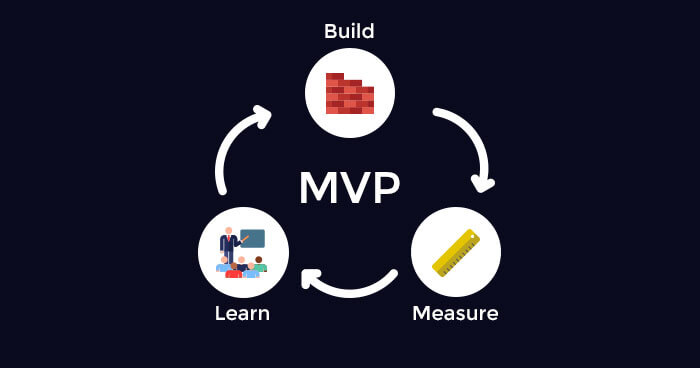When you’re building an MVP (Minimum Viable Product) for your startup, one of the biggest decisions you’ll face is whether to create a web app, a website, or a mix of both. While both serve different purposes, choosing the right one depends on your business goals, audience, and the problem you’re trying to solve.
Your MVP isn’t just about launching a functional product—it’s about launching the right functional product. Including too much in your MVP can overwhelm you and your users, while including too little might not attract enough interest.
In this guide, I’ll help you understand the differences between web apps and websites, how to decide which one fits your MVP, and what features to include in each. By the end, you’ll know how to take the right steps toward your startup’s success.
What’s the Difference Between a Web App and a Website?
Before diving into what to include in your MVP, let’s clarify the difference between a web app and a website. Both are accessed through a browser, but they serve different purposes.
Web App
A web app is an interactive platform where users perform specific tasks. Think of tools like Google Docs or Trello. Web apps are more dynamic because they involve real-time interactions, data processing, and advanced functionality.
Key Features of Web Apps:
- User accounts and logins
- Task-oriented workflows
- Real-time updates or data sharing
- Personalized experiences (e.g., dashboards)
Web apps are perfect for solving a specific problem for your users, like helping them manage projects or track fitness goals.
Website
A website is more like a digital storefront or a source of information. It’s static or semi-dynamic, meaning it doesn’t require users to interact deeply beyond browsing.
Key Features of Websites:
- Informational pages (About, Services, Contact)
- Blogs or articles
- Lead forms for collecting emails
- E-commerce (for showcasing products)
Websites are ideal for startups looking to share their story, build credibility, or attract leads for a service or product.
Factors to Consider When Choosing Between a Web App and Website for Your MVP
When deciding whether to focus on a web app, a website, or both in your MVP, ask yourself the following questions.
1. What Problem Are You Solving?
The problem you’re solving will guide you toward the right choice. If your startup is focused on helping users perform specific tasks, like scheduling appointments or managing budgets, a web app makes more sense. For example, if you’re building a tool to help small business owners track expenses, the interactive features of a web app are essential.
On the other hand, if your goal is to educate your audience, showcase your product, or build brand awareness, start with a website. Let’s say you’re launching a line of eco-friendly products—you’ll need a website to display your offerings and build trust.
2. Who Is Your Target Audience?
Think about how your audience will interact with your MVP. If they need a hands-on experience to test your idea, a web app is the better choice. For example:
- Fitness trainers might want to log workouts and view progress charts in a web app.
- Freelancers might need a tool for managing invoices or tracking hours.
But if your audience mainly seeks information about your brand or services, a website will be enough for your MVP. For instance:
- Consultants can use a website to offer downloadable guides or collect leads.
- Non-profits can create a website to share their mission and accept donations.
3. What’s Your Budget and Timeline?
Budget and time constraints play a huge role in deciding what to include in your MVP. Web apps require more resources because they involve building complex workflows and interactive features. If you’re short on time or funds, starting with a simple website might be the better move.
Pro Tip: If you’re working on a tight budget but want to develop an interactive MVP, consider hiring an MVP development agency. They can help you build a functional product quickly without overcomplicating the process.
4. Will You Need Both Eventually?
Many startups eventually need both a web app and a website. For example, an e-commerce store might use a website for browsing products and a web app for managing customer accounts or tracking orders. Think about the long-term vision for your startup, even if you’re starting small.
What to Include in Your Web App MVP
If you decide to build a web app as your MVP, keep it simple and focus on the features that solve the core problem. Here’s what to include:
1. Core Functionality
Focus on the one or two features that are essential for solving your users’ problem. For example:
- A project management tool might only include task creation and due dates.
- A fitness tracker might include logging workouts and tracking progress.
Leave advanced features like integrations, notifications, or analytics for later iterations.
2. User Accounts and Data
If your web app requires personalized user experiences, include basic account creation and data storage. For example, users should be able to sign up, log in, and save their progress.
3. A Clean and Usable Interface
Even in the MVP stage, the user interface (UI) should be intuitive. If users can’t navigate your web app easily, they won’t stick around. Using no-code tools like Bubble makes it easier to create a polished UI for your web app MVP.
What to Include in Your Website MVP
If you’re starting with a website MVP, here are the must-have elements:
1. Clear Messaging
Your website should clearly communicate what your startup does. Use simple language and focus on the problem you’re solving. Avoid industry jargon and stick to a conversational tone.
2. Essential Pages
Start with these pages:
- Home: Briefly explain your product or service.
- About: Share your mission and why you started.
- Contact: Provide ways for users to reach you.
You can add more pages later as your startup grows.
3. Responsive Design
Your website must work on all devices, especially mobile phones. Over 50% of web traffic comes from mobile users, so don’t skip this step. Using a tool like Webflow can make designing a responsive site easier. If you need professional help, consider working with the best Webflow development agency to ensure your site looks and performs flawlessly.
Conclusion
Deciding between a web app and a website for your MVP depends on the problem you’re solving, your audience, and your resources. If your idea requires user interaction and task management, focus on a web app. If your goal is to share information and attract leads, a website will work better. Either way, start small and build on your MVP based on user feedback.
If you’re unsure where to start or lack the technical skills, hiring an MVP development agency or the best Webflow development agency can make the process much smoother. These experts can help you build a functional, visually appealing product in less time.
Remember, the purpose of your MVP is to test your idea with minimal resources. By focusing on the essentials, you can save time, attract early users, and set your startup up for success.
FAQs
What’s the main difference between a web app and a website?
A web app is interactive and task-oriented, allowing users to perform specific actions, like creating a task or tracking expenses. A website is more informational, designed to share content or showcase services.
Can I include both a web app and a website in my MVP?
Yes, but it’s usually best to focus on one first. If your MVP needs both, start with the one that aligns most closely with your audience’s needs and your budget.
How can no-code tools help with building a web app MVP?
No-code tools like Bubble let you build interactive web apps without coding skills. They save time, reduce costs, and allow you to focus on testing your idea.
Is Webflow good for building a website MVP?
Absolutely. Webflow is a no-code tool that helps you create professional, responsive websites quickly. If you want expert results, you can hire the best Webflow development agency to assist you.
Why is an MVP important for startups?
An MVP helps startups test their ideas, gather user feedback, and make improvements without spending too much time or money on a full product. It’s a smarter way to validate your concept.